One day when I was trying to make Dictionariez more user friendly, I saw that Spotify has provided a web SDK. A silly idea occurred to me, why not make a spotify player on Dictionariez?
After I digged more details into Spotify developer center, this idea got stronger. Spotify is so elegant that its developer center, dashboard and documentation are the coolest I ever seen. Simple but efficient, though its web SDK is still simplistic, I can’t resist its beauty.
So that’s it. A simplistic spotify player on a dictionary browser extension. The only benefit I know is that it could play music on the background. No need to keep spotify’s webpage always open. But other than that, it’s kind of… useless.
So how do you think? Is it silly? Or is it interesting? Are you gonna use it?
It’s really simple to use.
First, install Dictionariez from Chrome Web Store. Sorry, currently spotify player is only supported on Chrome version.
Second, click on Dictionariez’s icon, you should see the pop up window, and the spotify player is at the bottom. Click to authorize your spotify account.
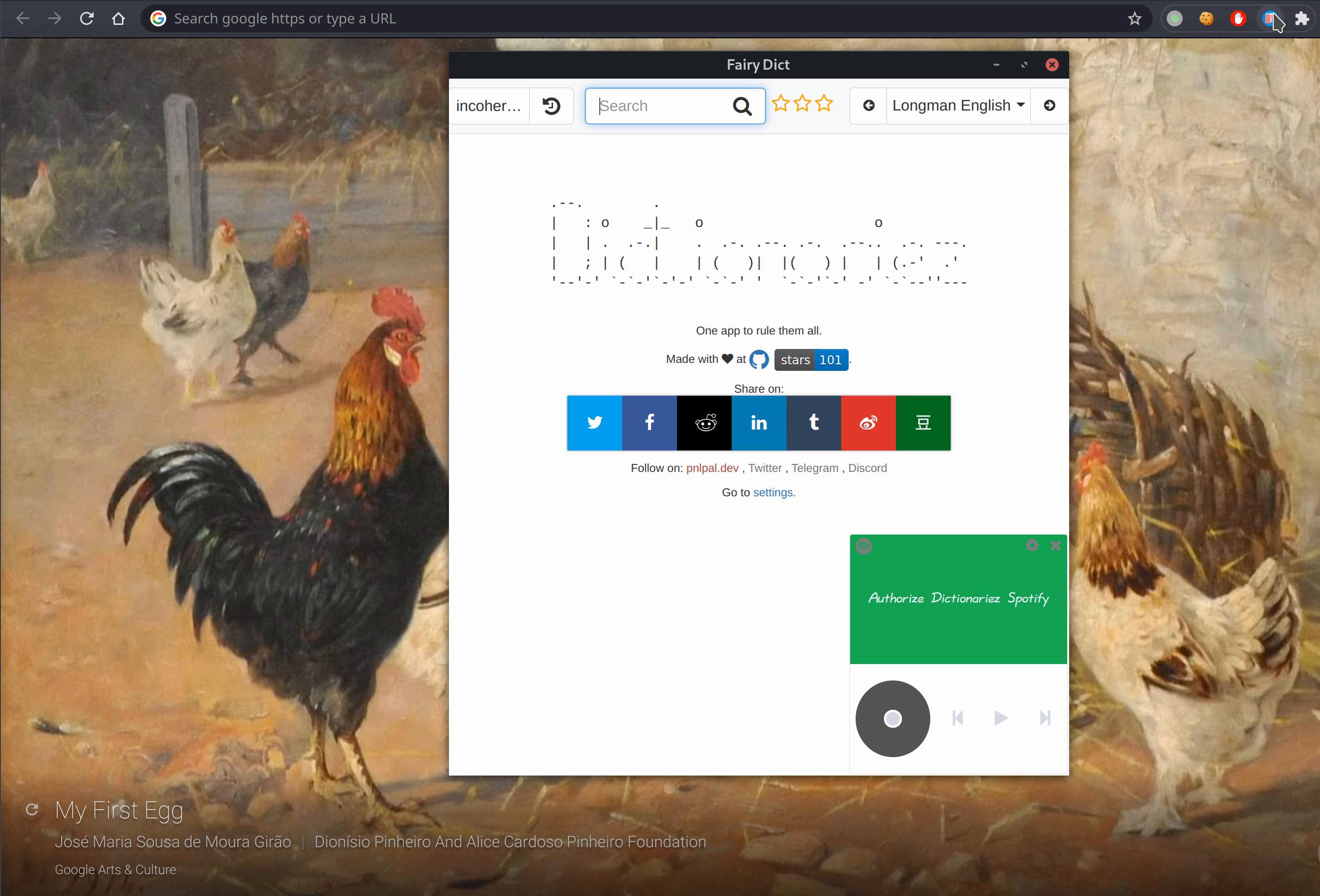
Third, this step is a little bit strange. Since Spotify regards this player as an another streaming console. You need to login to Spotify’s official website or app, then choose a track to play on this device called Dictionariez Spotify.
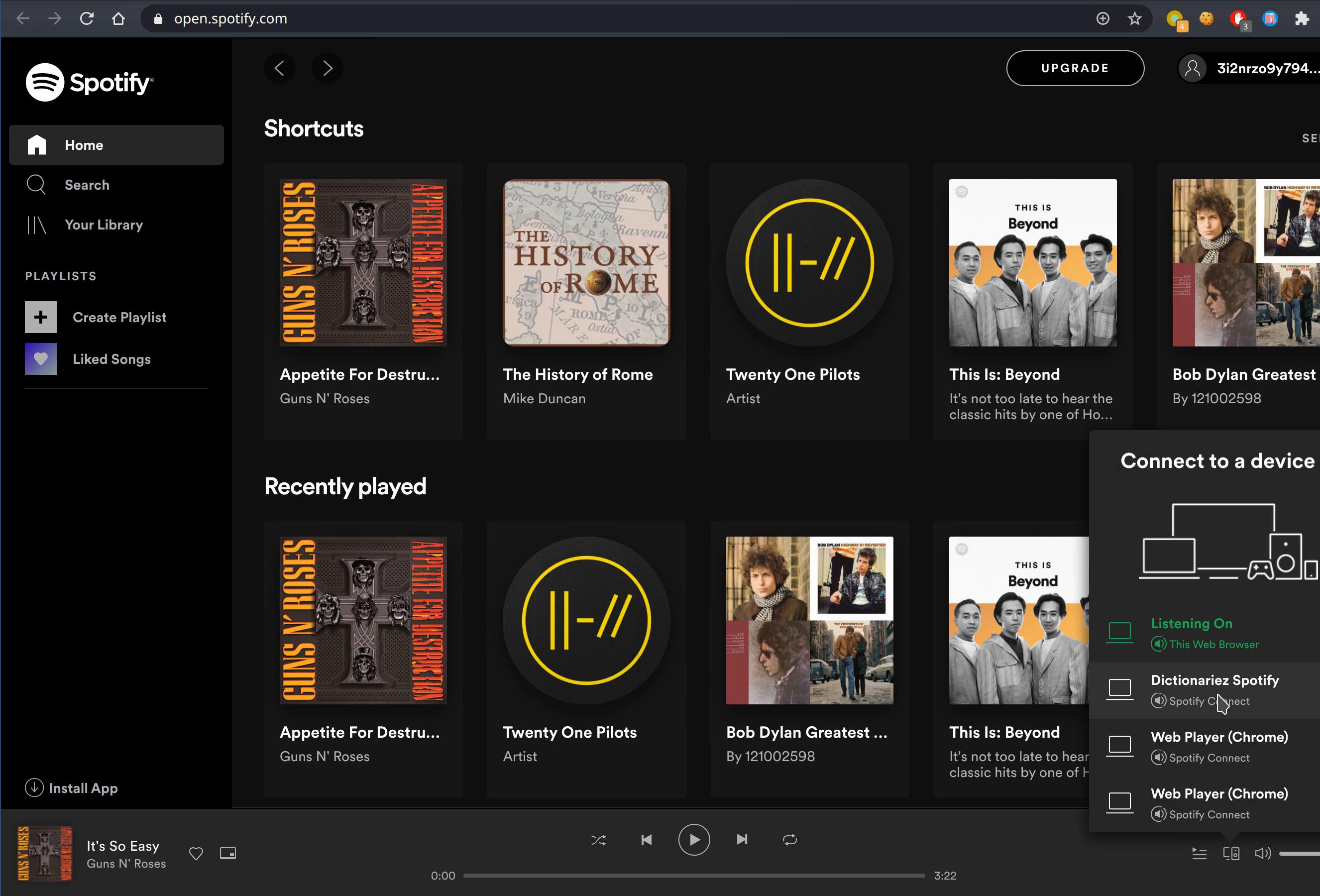
Now hopefully you will see the music is playing on Dictionariez.
One more thing, guys, I am desperately looking forward to your feedback. To make it better, and benefit others like you and me. Could you help me star Dictionariez on github, or make a comment? Since I am a English learner, I also wish you could help me revise this article, help me find out any grammar or whatever errors in it. Thank you. This is the way.