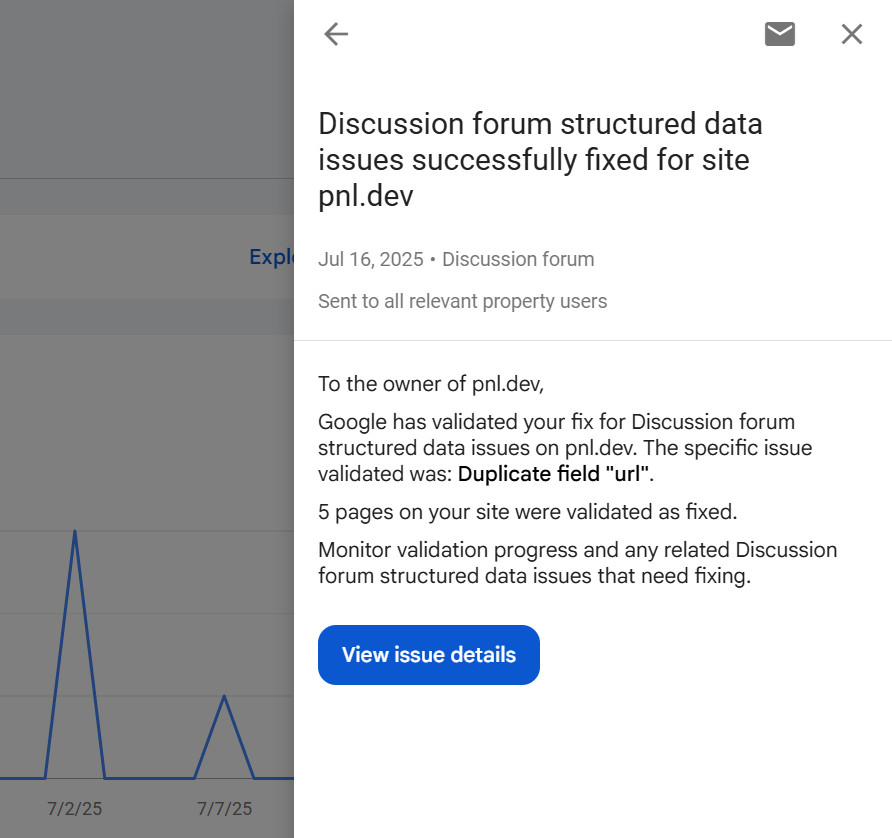Google Search Console reports a critical issue ⚠️ for pnl.dev: a ‘duplicate URL property’ is preventing my website from being indexed 🚫.
It turns out the problem was caused by a small HTML attribute: itemprop="url" 🧩. This attribute is part of Microdata, used to define metadata for search engines. But if misused, it can confuse crawlers and hurt indexing 📉.
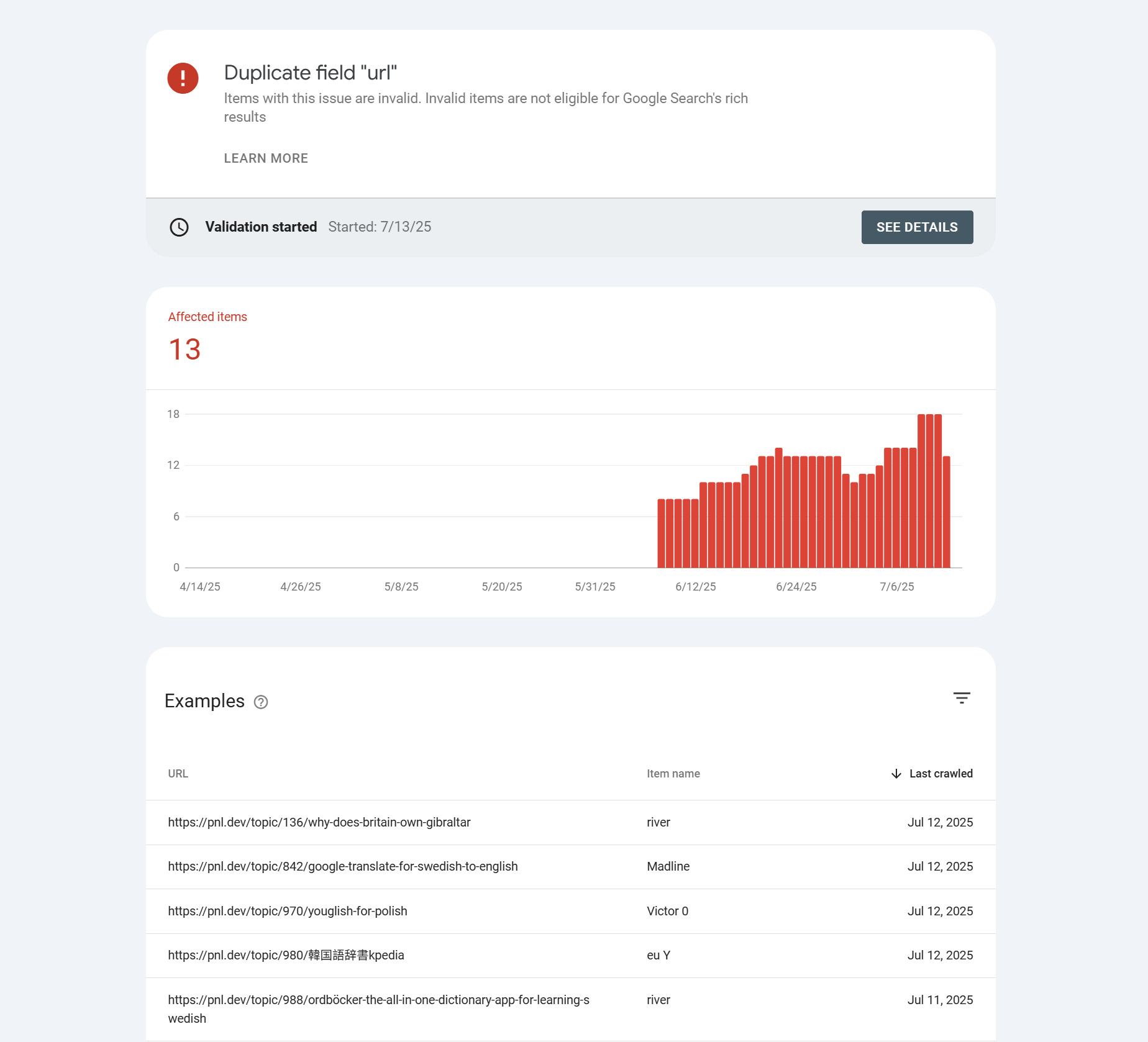
What is itemprop="url"?
The itemprop attribute is used within Schema.org microdata to specify properties of an item. For example, when marking up a website’s organization or a person, you might use:
1 | <a href="https://example.com" itemprop="url">Visit this Site</a> |
This tells search engines that the link is the canonical URL for the entity.
The Problem with Duplicate URLs
If multiple elements on a page use itemprop="url" with the same or conflicting values, search engines may get confused about which URL is the “official” one. This can lead to:
- Indexing issues: Google may skip or incorrectly index your page.
- Rich result errors: Structured data may not be eligible for enhancements in search results.
- Manual actions: In rare cases, repeated misuse can trigger manual penalties.
How I Diagnosed the Issue
- Google Search Console: The error message pointed to a duplicate URL property.
- HTML Inspection: I searched for all instances of
itemprop="url"in my templates. - Validation Tools: I used the Rich Results Test and Schema Markup Validator to confirm the problem.
Solution
- Remove unnecessary
itemprop="url"attributes from elements that don’t represent the canonical URL. - Ensure only one canonical URL per entity is marked up with
itemprop="url". - Test again with Google’s tools to verify the fix.
Key Takeaways
- Validate your structured data after making template changes.
- Use
itemprop="url"only where it makes sense semantically. - Duplicate or conflicting microdata can harm your SEO.
Lesson learned: Even small HTML attributes can have a big impact on how search engines see your site. Keep an eye on your Google Search Console, and always validate your structured data after changes to avoid unexpected SEO issues.
Update: After a few days of monitoring and re-validating with Google’s tools, the issue was resolved. Google Search Console now reports no errors, and my site is being indexed correctly. A small fix made a big difference!